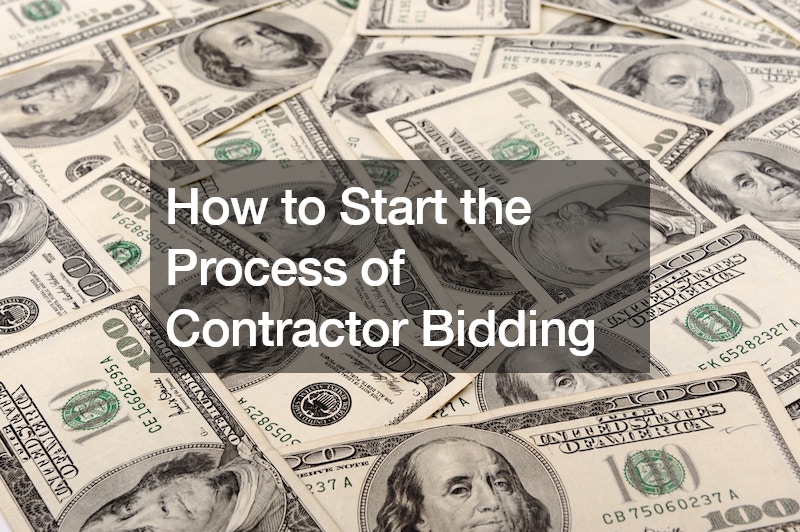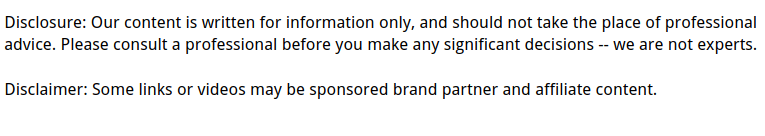

- Ensure windows and doors are securely locked, fitted with robust hardware, and regularly inspected for weaknesses.
- Avoid leaving spare keys in predictable hiding spots; opt for keyless entry or trusted neighbors.
- Install motion sensor lighting to deter burglars and provide visibility during nighttime arrivals.
- Protect Wi-Fi with strong passwords, hidden SSIDs, and updated encryption to prevent digital intrusions.
Home is not just a place—it’s a space where safety and comfort should be paramount. Unfortunately, the tranquility of your home can be compromised if security measures are not properly in place. As a homeowner, especially those with families to protect, it is crucial to be aware of the vulnerabilities within your personal spaces and take steps to fortify them. This blog will address the weak spots you should know and consider when evaluating your home’s security.
Windows: The Eyes and the Achille‘s Heel
Windows are the eyes of your home, offering sunlight and a view of the outside world. Sadly, they can also provide an easy entrance for unwelcome guests if they’re not secured correctly. Ensure windows have reliable locks, and never forget to close them when leaving the house. Consider installing window sensors or shatter-resistant window films as an added layer of protection.
Doors: The Gateway That Must Stand Guard
Your doors are the gateways to your life’s treasures, and must stand guard effectively. Periodically inspect all exterior doors for weak frames, loose hinges, or outdated locks. A sturdy deadbolt lock along with a reinforced door frame significantly increases the effort a potential intruder must expend to gain entry—often enough to deter them entirely.
And don’t forget about your garage door! This is a common entry point for burglars, so make sure it’s always closed and secured with a reliable lock or alarm system. You should also consider replacing it with a more modern, secure model if it’s old and outdated. A professional garage door installation service provider can help you choose the best options for your home. They will also ensure proper installation for maximum security.
The Perils of a ‘Hidden’ Spare Key

While hiding a spare key under the doormat or a flower pot might seem clever, it’s one of the first places an intruder would check. Instead, opt for a keyless entry system or leave the spare key with a trusted neighbor. The convenience of a hidden key is far outweighed by the risk it presents.
Poor Lighting: A Burglar’s Best Friend
A shadowed pathway or a dark corner of your yard is as inviting to a burglar as an open door. Good lighting serves as a basic yet effective deterrent. Motion sensor lights around the perimeter of your home make it difficult for trespassers to approach undetected while also providing you with safety when you arrive home at night.
Unsecured Wi-Fi Networks: The Digital Backdoor
In this technologically driven world, an unsecured Wi-Fi network is like leaving your backdoor wide open. Intruders can not only steal personal information but also gain access to security devices connected to your network. There are many things you can do to secure your Wi-Fi. Here are four simple steps to get started:
Enable WPA2 Encryption
WPA2 encryption ensures that your network is password-protected and encrypted, making it difficult for unauthorized users to gain access. Most routers come with WPA2 as the default setting, but it’s always best to check and enable it if necessary.
Change the Default Password
Many people forget to change the default password on their Wi-Fi router, leaving it vulnerable to hackers. A strong password made up of a mix of letters, numbers, and symbols is crucial in securing your network.
Keep Your Network Name Hidden
By hiding your network name or SSID (service set identifier), you can make it more difficult for outsiders to find and attempt to access your Wi-Fi. This setting can usually be found in the advanced settings of your router.
Update Your Router’s Firmware
Just like any other electronic device, your router’s firmware needs to be updated regularly. Manufacturers often release updates that address security vulnerabilities and bugs, so it’s essential to stay up-to-date.
By ensuring your Wi-Fi network is secure, you not only protect yourself from potential hackers but also safeguard your home’s security devices connected to the network.
Safeguarding your home is a multi-faceted endeavor, crucial to its occupants’ well-being and peace of mind. From the physical fortifications of windows and doors to the digital defenses of Wi-Fi security, every measure contributes to an overarching safety shield. Consistency in assessing and upgrading your home’s security measures is key to staying ahead of potential risks.
Whether it involves reinforcing physical entry points or enhancing the security of your digital gateway, remain vigilant and proactive. Your home is your sanctuary, and by implementing the strategies outlined in this blog, you can ensure it remains a secure and serene haven for you and your loved ones.